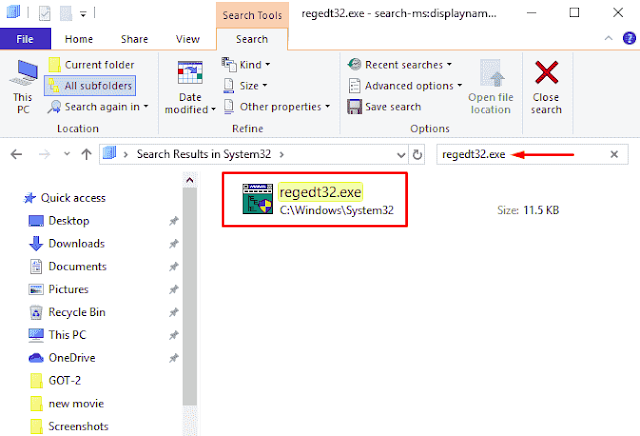Read Also
Ways to Open Registry Editor (Regedit) in Windows - If you like tinkering with Windows. Certainly no stranger to the Registry Editor.
Registry Editor is an application that stores internal information of the Windows operating system itself. Among them are hardware information, databases, installed application software, etc.
1. Via Windows Run
The first easiest way is through Windows Run (Press Windows Logo on Keyboard + R) then type regedit.
2. Via Search and Cortana
The second way that you can do is use Voice Command with Cortana or search for it manually by typing Regedit through the search field. If the UAC window appears, click Yes.
3. Via Command Prompt (CMD)
Another way is to open it via Command Prompt. In the Command prompt window, type regedit.
4. Via PowerShell
Apart from going through the Command Prompt, you can also do the same thing in Powershell. Just type regedit, just like in Command Prompt.
5. Via File Explorer
The last way is to search for it manually. Open Explorer and navigate to the path C:\Windows\System32\, then locate the regedt32 file.