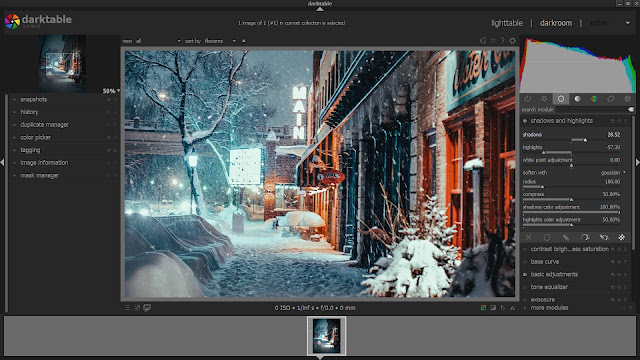Read Also
Darktable is an image processing application that focuses on the needs of the world of photography. Darktable is used to help edit and process raw digital photos to make them look better.
If you hear image processing applications, you may have heard of several other popular open source applications for image processing purposes such as (GIMP) GNU Image Manipulation Program, Krita, MyPaint, Inkscape and others.
However Darktable is different from the apps mentioned above. Whereas GIMP focuses more on image manipulation and can do a lot of retouches, Darktable focuses more on minor retouches and image processing for photographic purposes such as managing RAW files or raw files so that they become mature files, by changing colors to be more beautiful, adjusting brightness levels and darkening images. , clean the noise in the photos taken by the camera and so on.
On Windows and OS X operating systems there may be an Adobe Lightroom application which is usually used for this purpose. Adobe Lightroom is an application produced by the Adobe company which is famous for its image processing applications. As we know Adobe applications are licensed applications that are paid, and not cheap.
Therefore, Darktable which is a free and open source application is used as an alternative application by many users who cannot or do not want to buy licensed applications. But many also like and deliberately prefer to use Darktable over paid applications.
Although as an open source application that can be used for free, Darktable's capabilities and features are quite capable. Darktable has many features needed for photography purposes. Darktable is widely used by professional and amateur photographers.
Darktable is an open source and multi-platform application. Besides being able to be used on the GNU/Linux operating system, Darktable is also available for use on the OS X and Solaris operating systems. The latest version of the Darktable app is Darktable 2.2.4.
Install Darktable 2.2.4 di Ubuntu
Actually, in the official Ubuntu repositories, there is a Darktable application that you can install directly without needing to use any other additional PPA repositories. It's just that Darktable available in the official Ubuntu repositories is an old version of Darktable.
While the official Ubuntu repositories still provide the old version of Darktable. You can install the latest version of Darktable i.e. Darktable 2.2.4 using the following PPA repositories on Ubuntu 16.04, Ubuntu 16.10 and Ubuntu derivatives like Linux Mint and so on.
The latest version of Darktable has various updates such as improvements from the previous version, additional features that can make you more creative and easier to process images, as well as bug fixes in the previous version.
To install the latest version of Darktable or Darktable 2.2.4. Open Terminal on your Ubuntu by pressing the keyboard/shortcut combination CTRL + ALT + T, or open Terminal from the applications menu on your Ubuntu.
Then enter the following command in Terminal to add the PPA repository to install Darktable 2.2.4. You can copy the command and then paste it in Terminal by pressing the keyboard/shortcut combination CTRL + SHIFT + V:
sudo add-apt-repository ppa:pmjdebruijn/darktable-release
Then perform the update by entering the following command in Terminal to update the repository list and application list:
sudo apt-get update
Wait for the repository update process and the application list to complete and make sure there are no error notifications during the update process. After the update process is complete. You can install Darktable 2.2.4 by using the following command:
sudo apt-get install darktable
Wait until the Darktable 2.2.4 installation process is complete. Make sure the installation process runs perfectly and there are no error notifications during the installation process.
After the installation process is complete. Open Darktable in the Ubuntu Dash if you are using Ubuntu or in the applications menu. You can do processing on photos taken with your camera as you wish so that photos become more beautiful.